The Instagram datasource lets you show your Instagram content on screens. Currently the Instagram data source will only work on the cloud service.
Requirements
- Smartsign Cloud Service
- A business Facebook/Instagram account with admin permissions (Facebook requirement)
- Screens must be able to reach https://social.smartsigncloud.net
Instagram is shutting down access to private Instagram Accounts and
migrating their platform onto the Facebook Platform (because Facebook
owns Instagram).
It's a Facebook requirement to have an Instagram Business account which
is linked to a Facebook Page to be able to access the data from
integrations.
Instructions
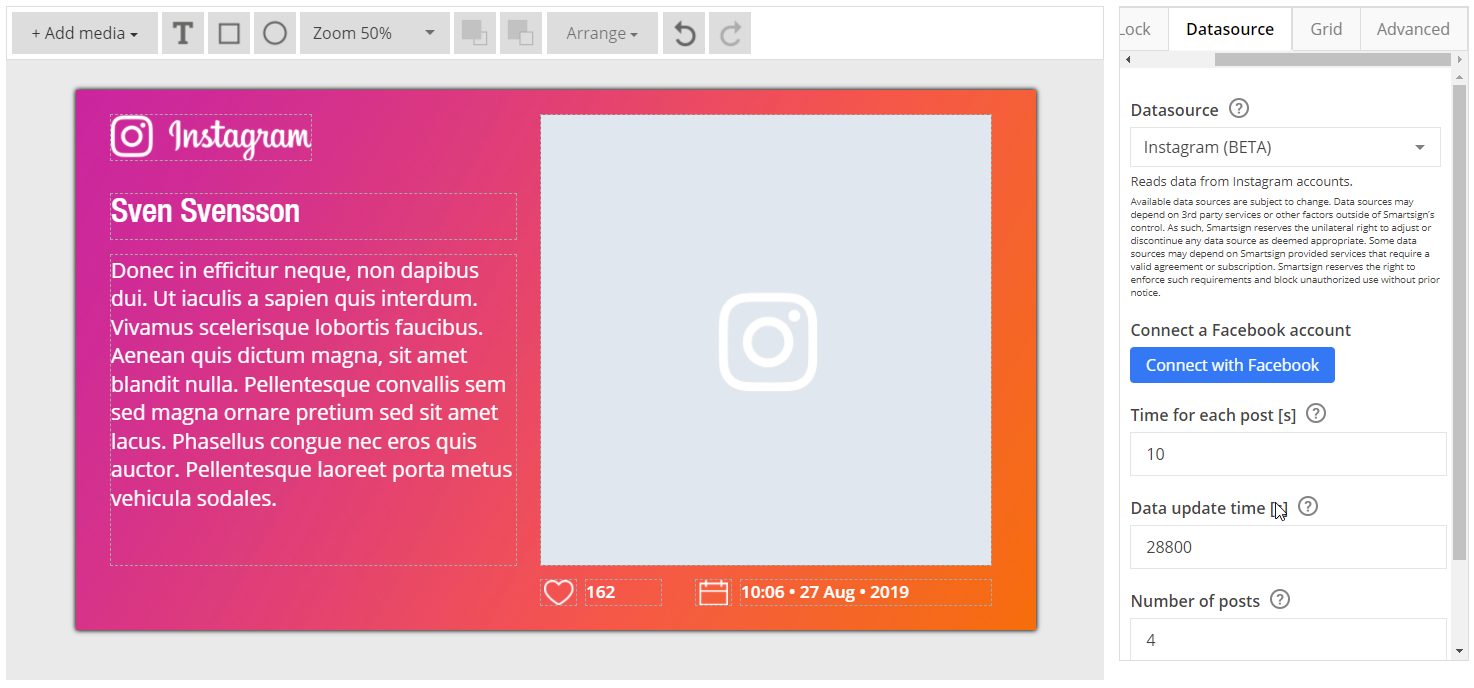
- Start with one of our prepared templates for Instagram
- Click the Datasource tab (click on the grey area outside the template if it's not visible)
- Instagram is already selected, just click Connect with Facebook
- Authenticate and select which connected Instagram accounts you want to use with the integration, approve the permissions
- When the connection is completed, select the Instagram Business
Account to use in the template
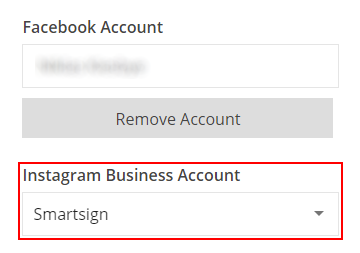
- Save the template
- The template is now ready for use and can be published to your screens.
Configuration
|
Setting |
Description |
Example |
|
Connect with Facebook |
Connect to Facebook and authorize access to your data |
|
|
Data Update Time |
Time in seconds between updates |
28800 |
|
Time for each post |
Time in seconds to show each post |
10 |
|
Number of posts |
The maximum number of posts to display |
5 |
| Enable emoji | Enable to show emojis in messages | True |
| Enable video |
Enable to allow video (muted only) Caution! Videos are streamed directly to screen. This can require a lot of network bandwidth and may incur additional costs on metered connections. |
False |